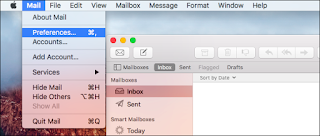| Year | Event |
| 1960 | AT&T introduces the dataphone and the first known MODEM. |
| 1961 | Leonard Kleinrock publishes his first paper entitled "Information Flow in Large Communication Nets" is published May 31, 1961. |
| 1962 | Leonard Kleinrock releases his paper talking about packetization. |
| 1962 | Paul Baran suggests transmission of data using fixed size message blocks. |
| 1962 | J.C.R. Licklider becomes the first Director of IPTO and gives his vision of a galactic network. |
| 1964 | Baran publishes reports "On Distributed Communications." |
| 1964 | Leonard Kleinrock publishes his first book on packet nets entitled "Communication Nets: Stochastic Message Flow and Design." |
| 1965 | Lawrence G. Roberts with MIT performs the first long distant dial-up connection between a TX-2 computer in Massachusetts and Tom Marill with a Q-32 at SDC in California. |
| 1965 | Donald Davies coins the word "Packet." |
| 1966 | Lawrence G. Roberts and Tom Marill publish a paper about their earlier success at connecting over dial-up. |
| 1966 | Robert Taylor joins ARPA and brings Larry Roberts there to develop ARPANET. |
| 1967 | Donald Davies creates 1-node NPL packet net. |
| 1967 | Wes Clark suggests use of a minicomputer for network packet switch. |
| 1968 | Doug Engelbart publicly demonstrates Hypertext on December 9, 1968. |
| 1968 | The first Network Working Group (NWG) meeting is held. |
| 1968 | Larry Roberts publishes ARPANET program plan on June 3, 1968. |
| 1968 | First RFP for a network goes out. |
| 1968 | UCLA is selected to be the first node on the Internet as we know it today and serve as the Network Msmnt Center. |
| 1969 | Steve Crocker releases RFC #1 on April 7, 1979 introducing the Host-to-Host and talking about the IMP software. |
| 1969 | UCLA puts out a press release introducing the public to the Internet on July 3, 1969. |
| 1969 | On August 29, 1969 the first network switch and the first piece of network equipment (called "IMP", which is short for Interface Message Processor) is sent to UCLA. |
| 1969 | On September 2, 1969 the first data moves from UCLA host to the IMP switch. |
| 1969 | CompuServe, the first commercial online service, is established. |
| 1970 | Steve Crocker and UCLA team releases NCP. |
| 1971 | Ray Tomlinson sends the first e-mail, the first messaging system to send messages across a network to other users. |
| 1972 | First public demo of ARPANET. |
| 1972 | Norm Abramson' Alohanet connected to ARPANET: packet radio nets. |
| 1973 | Vinton Cerf and Robert Kahn design TCP during 1973 and later publish it with the help of Yogen Dalal and Carl Sunshine in December of 1974 in RFC 675. |
| 1973 | ARPA deploys SATNET the first international connection. |
| 1973 | Robert Metcalfe creates the Ethernet at the Xerox Palo Alto Research Center (PARC). |
| 1973 | The first VoIP call is made. |
| 1974 | A commercial version of ARPANET known as Telenet is introduced and considered by many to be the first Internet Service Provider (ISP). |
| 1978 | TCP splits into TCP/IP driven by Danny Cohen, David Reed, and John Shoch to support real-time traffic. The creation of TCP/IP also helps to create UDP. |
| 1978 | John Shoch and Jon Hupp at Xerox PARC develop the first worm. |
| 1981 | BITNET is founded. |
| 1983 | ARPANET standardizes TCP/IP. |
| 1984 | Paul Mockapetris and Jon Postel introduce DNS. |
| 1986 | Eric Thomas develops the first Listserv. |
| 1986 | NSFNET is created. |
| 1986 | BITNET II is created. |
| 1988 | First T-1 backbone is added to ARPANET. |
| 1988 | Bitnet and CSNET merge to create CREN. |
| 1989 | On March 12, 1989 Tim Berners-Lee submits a proposal for a distributed system at CERN, which would later become the WWW. |
| 1990 | ARPANET replaced by NSFNET. |
| 1990 | The first search engine Archie, written by Alan Emtage, Bill Heelan, and Mike Parker at McGill University in Montreal Canada is released on September 10, 1990 |
| 1991 | Tim Berners-Lee introduces WWW to the public on August 6, 1991. |
| 1991 | NSF opens the Internet to commercial use. |
| 1991 | On December 1, 1991 the first web server outside of Europe comes online. |
| 1992 | Internet Society formed. |
| 1992 | NSFNET upgraded to T-3 backbone. |
| 1993 | On April 30, 1993 CERN releases the Web source code and makes it public domain. The effect had an immediate effect as the Web experiences massive growth. |
| 1993 | The White House and the United Nations come online in 1993 and help start the .gov and .org top level domains. |
| 1993 | The NCSA releases the Mosaic browser. |
| 1994 | Netscape (Mosaic Communications corporation) is found by Marc Andreessen and James H. Clark April 4, 1994. |
| 1994 | Mosaic Netscape 0.9, the first Netscape browser, is officially released on October 13, 1994. This browser also introduces the Internet to cookies. |
| 1994 | WXYC (89.3 FM Chapel Hill, NC USA) becomes first traditional radio station to announce broadcasting on the Internet November 7, 1994. |
| 1994 | Tim Berners-Lee establishes and heads the W3C in October 1994. |
| 1995 | The dot-com boom starts. |
| 1995 | The SSL protocol is developed and introduced by Netscape in February 1995. |
| 1995 | On April 1, 1995 the Opera browser is released. |
| 1995 | The first VoIP software (Vocaltec) is released allowing end users to make voice calls over the Internet. |
| 1995 | On August 16, 1995 Microsoft introduces and releases Microsoft Internet Explorer. |
| 1995 | On November 24, 1995 HTML 2.0 is introduced in RFC 1866. |
| 1995 | On December 4, 1995 Sun Microsystems announced JavaScript and first releases it in Netscape 2.0B3. In the same year they also introduced Java. |
| 1996 | Telecom Act deregulates data networks. |
| 1996 | Now known as Adobe Flash, Macromedia Flash is introduced in 1996. |
| 1996 | The first CSS specification, CSS 1, is published by the W3C in December 1996. |
| 1996 | More e-mail is sent than postal mail in USA. |
| 1996 | CREN ended its support and since then, the network has ceased to exist. |
| 1997 | Internet2 consortium is established. |
| 1997 | IEEE releases 802.11 (WiFi) standard. |
| 1998 | Internet weblogs begin to appear. |
| 1998 | XML becomes a W3C recommendation February 10, 1998. |
| 1999 | Napster starts sharing files in September of 1999. |
| 1999 | On December 1, 1999, the most expensive Internet domain name, business.com, was sold by Marc Ostrofsky for $7.5 million. The domain was later sold on July 26, 2007 to R.H. Donnelley for $345 million USD. |
| 2000 | The dot-com bubble starts to burst. |
| 2003 | January 7, 2003 CREN's members decided to dissolve the organization. |
| 2003 | On June 30, 2003 the Safari browser is released. |
| 2004 | On November 9, 2004 Mozilla releases the Mozilla Firefox browser. |
| 2008 | AOL ends support for the Netscape Internet browser March 1, 2008. |
| 2008 | On December 11, 2008 Google releases the Chrome browser. |
| 2009 | A person under the fake name of Satoshi Nakamoto introduces the Internet currency Bitcoin January 3, 2009. |
| 2014 | The HTML5 programming language is recommended and released to the public on October 28, 2014 by W3C. |